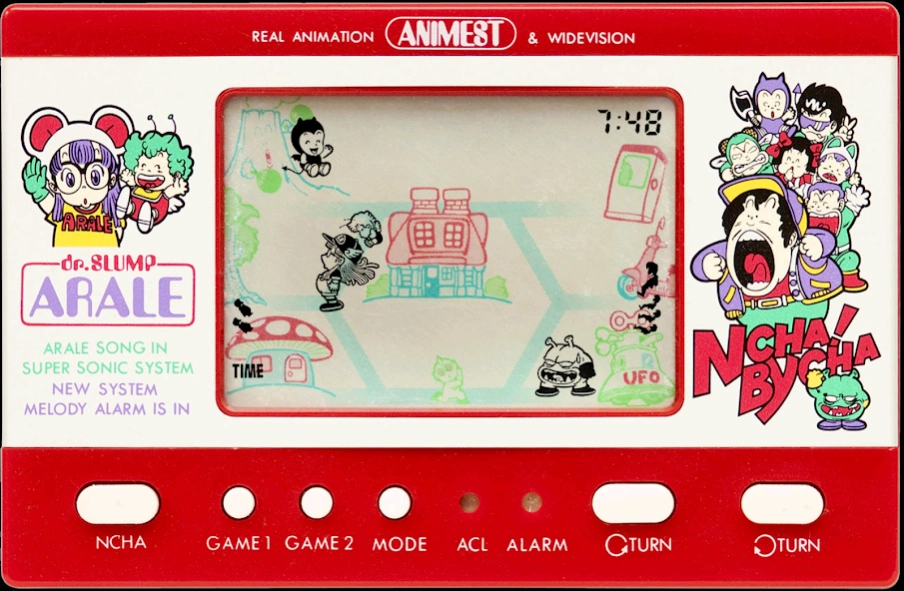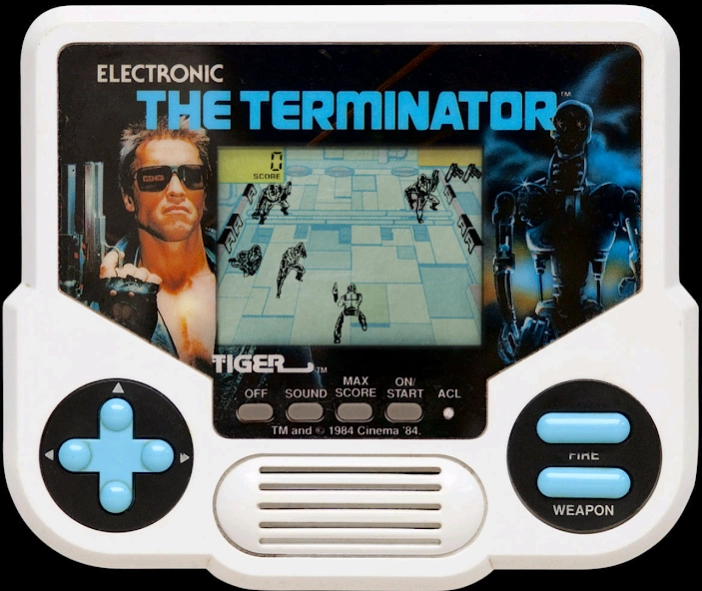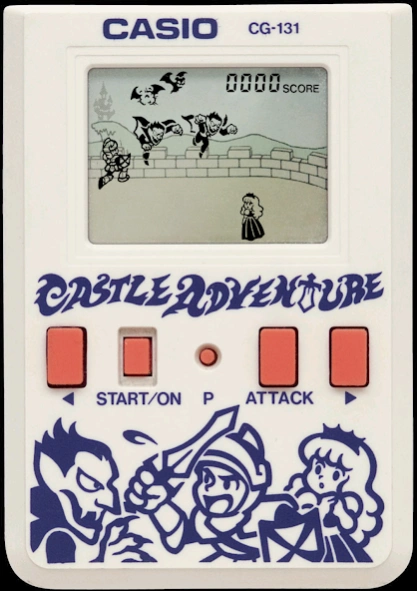LCD Retro Games Collection 2.00.277
Free Version
Publisher Description
LCD Retro Games Collection - Turn your smart phone into a LCD like hand-held very popular back in the 80s/90s
This game will turn your smart phone into a LCD like hand-held which was popular back in the 80's, for you to re-live the experience while maintaining the touch in place of buttons.
Check for the game you had as a child, or be amazed by the variety of portable, old-school electronic toys included in this application!
Try now, offline, on your mobile, one of the included games:
● Aerogun Field (Tronica 1987)
● Ncha! Bycha (Dr. Slump Arale part III) (Popy Electronics 1982)
● Autoslalom (Elektronika 1991)
● Barrier (Liwaco 198?)
● Bartman (Acclaim 1990)
● Castle Adventure (Casio 1988)
● Coffee House (Sunwing)
● Fishing Boy (Gakken 1983)
● G-Man
● Nu, pogodi! (Elektronika 1988)
● Space Bridge (Elektronika 1988)
● Merry Cook (Elektronika 1989)
● Penguin Land (Q&Q)
● Pirate 777 (Sunwing)
● Plane & Tank (Mini Arcade)
● Search Light (Gakken 1981)
● Sub Attack
● The Terminator (Tiger Electronics, INC. 1988)
● Thief in Garden (Tronica 1983)
About LCD Retro Games Collection
LCD Retro Games Collection is a free app for Android published in the Arcade list of apps, part of Games & Entertainment.
The company that develops LCD Retro Games Collection is Cupral Srl. The latest version released by its developer is 2.00.277.
To install LCD Retro Games Collection on your Android device, just click the green Continue To App button above to start the installation process. The app is listed on our website since 2024-03-05 and was downloaded 3 times. We have already checked if the download link is safe, however for your own protection we recommend that you scan the downloaded app with your antivirus. Your antivirus may detect the LCD Retro Games Collection as malware as malware if the download link to it.jannax.game.gw is broken.
How to install LCD Retro Games Collection on your Android device:
- Click on the Continue To App button on our website. This will redirect you to Google Play.
- Once the LCD Retro Games Collection is shown in the Google Play listing of your Android device, you can start its download and installation. Tap on the Install button located below the search bar and to the right of the app icon.
- A pop-up window with the permissions required by LCD Retro Games Collection will be shown. Click on Accept to continue the process.
- LCD Retro Games Collection will be downloaded onto your device, displaying a progress. Once the download completes, the installation will start and you'll get a notification after the installation is finished.